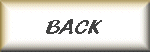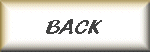
Terminal Services licenses must be installed onto your license server in order to deploy them to client devices. To obtain Terminal Services CALs or Terminal Services Internet Connector licenses, you should purchase them via your standard software procurement method. After you've purchased them, you can then install the licenses using the Licensing wizard, which is located in the Terminal Services Licensing tool.
Installing licenses supports the same four connection methods as license server activation. When you install licenses, you will be asked for information regarding your purchase of the licenses. Depending on how you obtained your licenses, the information requested may include your Microsoft Enterprise or Select Enrollment Agreement number, your Microsoft Campus or School Agreement number, your Microsoft Open License and Authorization numbers, or your 25-character License Code if you purchased a MLP. When installing a License Code from an MLP, choose Other as your licensing program when prompted. If you obtained your licenses from a program or a method not listed above, please consult your program documentation for more information.
After you have installed your licenses, your license server can begin deploying them. Clients with 90-day temporary licenses will be upgraded to a Terminal Services CAL the next time they connect to the terminal server.
*Just for the moment: without a valid terminal server license you only will issue temp. licenses. Your local client such as windows 98, nt, w2k or xp contains a hardware ID in the registry. That ID is taken by the terminal server and made valid for 90 days. If you want to extend that period you only have to delete that hardwareID and you can continue for another 90 days. Please note, it's a local client thing, so all the clients logging on have to process this tweak. Of course is only a temp. solution, you have to activate the terminal server license at microsoft.
Hardware key:
HKLM\Software\Microsoft\MSLicensing\
delete the entire hardwareID (only the hardwareID and not the parameters or Store entry) and you get another 90 days.
Here is a cool note: Windows Server 2003 does not suppport Per User licenses. This means, you don't have to purchase any licenses if your Terminal Server licensing is set as 'Per User', not 'Per Device'.
Here is an importaint note: This is suppose to change in SP1 so don't get too used to it.