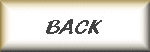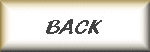
Windows Installer Appears Every Time I Start an Application
Does Windows Installer start every time you try to run another appplication or when you restart windows? This should fix your problem, but it may be dagerous if you are not careful. This utility clears the configuration data that was left by a previous installation of something. You really need to know what Windows Installer is trying to install, before you go any farther with this fix. If you select the wrong configuration file, you may have to reinstall the application you deleted the configuration file for. (Does this make sense?)
The Windows Installer Cleanup Utility, Msicuu, deletes the configuration data that Windows Installer maintains for a product that it installed, including directories, files, registry subkeys, and registry entries. You can use Msicuu to remove the remnants of a corrupted Windows Installer installation that prevents you from installing a product correctly.
Msicuu provides a dialog box from which you select a Windows Installer installation and execute command. This method is safer than using Windows Installer Zapper (Msizap.exe), a command-line Windows Installer tool that offers potentially damaging configuation options.
Msicuu is designed to be used only when conventional methods of repairing or removing an installation have failed. Before using Msicuu, use Add or Remove Programs to remove or repair the installation.
Caution
•Msicuu can delete installation data that is required by the system. Products installed by Windows Installer might not operate properly after using this tool.
You can use Msicuu to correct the following installation failures.
•A Windows Installer installation, uninstallation, or rollback is interrupted or fails unpredictably. Because the installation did not complete successfully, Windows Installer will not uninstall or reinstall the program, or install any another programs.
•Registry entries for a product have been deleted or changed, damaging the operation of the products and preventing you from uninstalling or reinstalling the product.
•Multiple instances of a setup program are running simultaneously, or an instance of a setup program cannot run.
If you cant find the Support Tools on your CD, you can get this one from my web page at
www.theblattners.com/tools/msiFix.zip
You'll need both .exe files included in the Zip file, and make sure you read the ReadMe.txt file first.
Remember, you need to know what installation failed that is causing the installer to appear. Usually when the installer comes up, it will say "Installing Office 2000" or something like that.
Hope this helps!