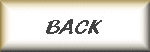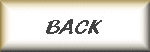
Synchronously changing the mail sender name (Exchange 2000/2003)
The sender name on an outgoing e-mail, also known as the display name, is controlled by both the backend Exchange server and the Outlook client (when Outlook is used). Most of the time, for Exchange accounts produced from simply-named user accounts in Active Directory, the sender name is taken from the user account name. (A user with the login "Jason" will have the display name "Jason".)
When the Exchange mailbox is configured in Outlook, Outlook uses the display name from the server, but doesn't re-check it for changes. If you set up Outlook at one point and then change the display name for the account on the server, Outlook will still sport the same old display name. (The updated display name will appear in address lists, but not in Outlook per se.) Rebooting the client machine doesn't change this, although deleting and re-adding the user's mailbox account from Outlook should do it. It is also possible to force a send using a specific display name by using the "Send As" option in Outlook, but this is far from a permanent solution.
If the main client program in question is Outlook, there is a solution that can be implemented as a Registry fix:
Under the key HKEY_CURRENT_USER\Software\Microsoft\Internet Account Manager\Accounts, there will be one or more numbered keys (00000001, 00000002, and so on. Each contains mail account information. The e-mail display name is in one of those keys, in a REG_SZ value named SMTP Display Name.