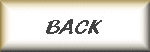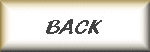
Installed Windows 2003 Server, then Exchange Server 2003 - No problem installing, but I had a hell of a time getting the email to work. I could send email, but not receive any. Here is what worked for me...
Make sure you have a recipient policy for the domain you're trying to send mail on. Without it, your server thinks it's relaying for foreign domains. You have tell exchange what your domain name (theblattners.com in my case) is. Here's how...
Here is a great place to test your email connections http://www.zonedit.com/smtp.html
Here are some other posts I found whilt searching for a solution for my problem - maybe one of these would help...
Try this....open you System Manager...Click on servers...then your server...Then expand your Protocols, and click on your SMTP folder....right click on your Default SMTP Virtual Server and go to properties...Click on the Access Tab and then relay and make sure that your "Allow all computers that successfully authenticate to relay, reguardless of the list above.
Make sure to set up you clients' Outlook and Outlook Express accounts correctly. I had another problem with a machine not sending email. The user (my beautiful wife) never logs in under the domain name, she always logs in to 'This Computer'. Well, Exchange Server requires SMTP Authentication. Here's how to set that up in your Outlook clients...
Here is a portion of the error message you will receive when trying to send using Outlook Express
Protocol: SMTP, Server Response: '550 5.7.1 Unable to relay for person@emailaddress.com', Port: 25, Secure(SSL): No, Server Error: 550, Error Number: 0x800CCC79So, if you are getting an SMTP error please check that the "my server requires authentication" box is checked in your mail settings.