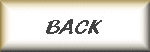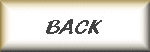
Windows Installer Appears Every Time I Start an Application
NetDiag.exe is a very useful tool in checking for network problems. Here was a problem I ran in to.
I was having some problems with my computer like slow to log on, could not access some network resources, and errors in the event viewer like
Event ID: 1053
Event Source: Userenv
Windows cannot determine the user or computer name. (The specified domain either does not exist or could not be contacted. ). Group Policy processing aborted.
Event ID: 5719
Event Source: NETLOGON
No Domain Controller is available for domain HOME due to the following:
There are currently no logon servers available to service the logon request.
I checked my network settings, and ran NetDiag. Here is one of the errors in the list generated by NetDiag.exe:
DC discovery test. . . . . . . . . : Failed
[FATAL] Cannot find DC in domain 'home'. [ERROR_NO_SUCH_DOMAIN]