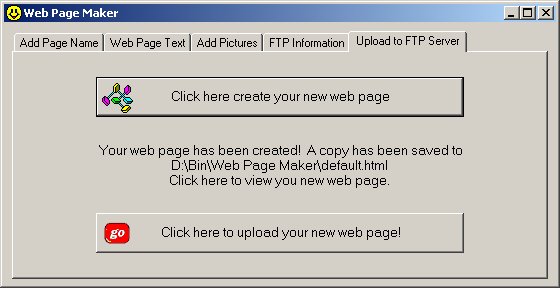Give the page a name, title, and a background tile. The name of your web page is the file name it is saved as. Next, enter the title for your page and the background tile.
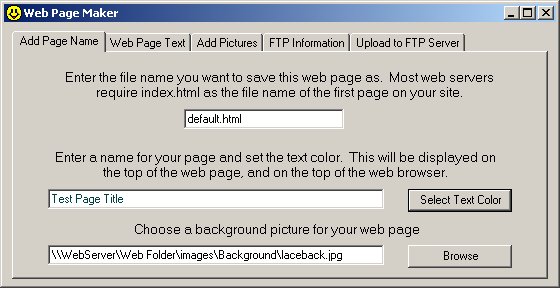
Enter the text for the top of your page. You could type a little about yourself, or give a description on what your page is about. There is no restriction on the length of the text, or format - your html code will work too!
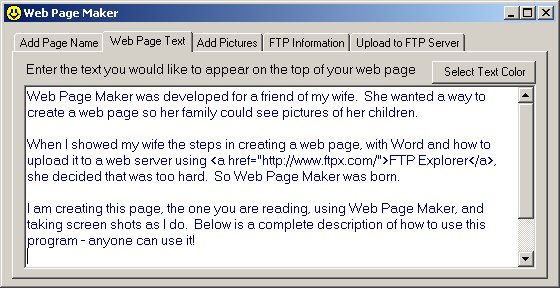
This is where you will add your pictures. Each picture can have a caption of up to 250 characters and the color of the font can be changed by clicking "Select Text Color"
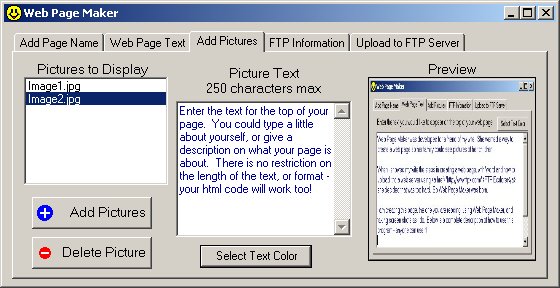
If you are planning on using a web hosting service, you will probably upload your web page to an FTP Server. Fill in the Host Name, User Name, and Password, and Web Page Maker can do it for you!
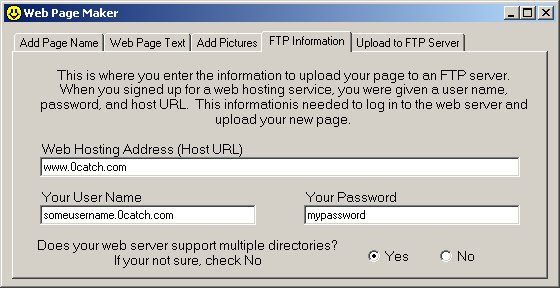
Now that your finished adding text and pictures, click "Click here to create your new web page." That's it! You have just created a web page full of pictures!
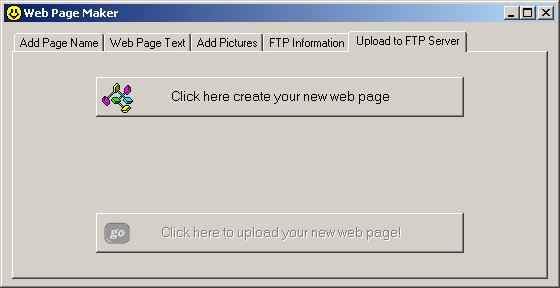
Next, you can view your new web page before uploading to the Web Server. Just click on the message under "Create your new web page" To upload to your Web Server, Click "Click here to upload your new web page." You are done!