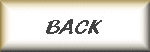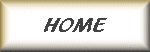HTML Code Exchanger is a command line utility that will allow you to change any text in an HTML file by specifying the text you want want to replace, with the text you want to replace it with. I use this in the case of a lot of HTML pages that have a link to on my site that needs to changed.
For example, in my Jokes folder, I have over 175 pages (each page is 1 joke). These pages all have links to other pages on my site. On the bottom of each page is a quick link menu with 5 hyperlinks, like the one on the bottom of this page. These pages used to only link back to my home page. I developed this utility so I wouldn't have to change each page individually. I simply specify the text I want to replace with the new text I want to insert, the folder that contains the files, and the extension of the files (in this case 'html'). This utility reads every html page in the folder, finds the text I want to replace, and inserts the new text in it's place.
The command line is also very simple. Lets say the files are in the folder 'c:\inetpub\wwwroot\htmlfiles', the string we want to replace is 'Old String", we want to replace it with 'New String', and we want to search html files. The command line would look like this:
hce "c:\inetpub\wwwroot\htmlfiles" "Old String" "New String" html
Note: Be sure to include any text that contains spaces within quotes.
This utility can be used with any text document, not just HTML. Just be sure to specify the extension.
Click here to download
This is a free utility, I hope you can use it.
Home • CJ Pictures • Jokes • Entertainment • Development