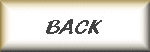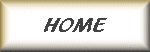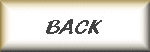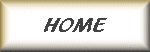Table Modifier - The Scan Data Thingy
Back to the main page
Update Details
- April 23rd 2006 - Software Correction
- The Hertz column was not exporting correctly when modifing the MAF table. This didn't effect the new table or importing in to PowrTuner since the PowrTuner software only imports the right column. If you looked at the new MAF .csv file in Excel you would see some columns on the left (the Hertz column) with duplicate numbers, or skipped numbers.
- Fixed a problem if the user selects 0 or lower when changing the Hit Counts value on the Options screen. Now, it changes to 1 if the entered number is lower than 1.
- March 26th 2006 - Added Support
- Added support for LS1M scan files.
When opening an LS1M log file, be sure to select the LS1M file type, the default is PowrTuner Scan Data.
- April 30th 2006 - Added Support
- Added support for AutoTap scan files.
When opening an AutoTap log file, be sure to select the AutoTap file type, the default is PowrTuner Scan Data
- When importing scan data, the program now defaults to the last type of scan data that was used. For example, if you imported scan data from AutoTap last time, then that would be the default. If you imported from LS1M, then LS1M would be the default.
- May 6th 2006 - Datagrid and MAF logic changes
- Fixed a problem sorting the datagrid - It would sort by 1st number, then second (1,10,100,2,3,4...), and so on.
- Changed the logic when calculating the MAF and RPM cells (pointed out by blemke)
- May 5th 2006 - Feature Addition
The program now saves the last scan log, MAF, and VE table locations used, and saves the last export path. (as requested by marcoose)
May 10th 2006 - Software Correction
Fixed a problem starting the program for the first time. It is looking for a options file that the program creates to keep up witht he last path locations. If this file was not there, the program would throw an error.
May 12th 2006 - Feature Addition
- Added the ability to filter by TPS (John Jaromin and CCB), cleaned up the options screen with basic and advanced tabs, and added a description for the fuel cells ([NG]Owner)
May 14th 2006 - 2 Feature Additions and a Modification
- Added the ability to filter TP % by fuel trim cell. This will allow you to filter any one fuel trim cell by the throttle position %. If you want to work on FTC 3 when not in PE, you could include only Fuel Trim Cell 3 and filter it between 0 and 30 TP % (or where ever you have your PE enabled). (CCB, John Jaromin, [NG]Owner).
- Added a combo box on the Advanced Filters tab to select a specific MAF or MAP cell to target. Basically, this fills in the MAF or MAP range for you if you just want to target 1 cell. For example, if you want to target the MAF cell for 2500 Hz, your range would be 2437.5 to 2562.5 Hz.
- Added a routine to modify fuel trim cells on scan files that use the range 1-5 instead of 0-4.
May 18th 2006 - Feature Addition
- Added MAF cell variation to the report for each MAF cell. This showsl you the difference between the current and previous MAF cells after the calculations. This should aid in finding big jumps in the MAF table. Also added a fuel trim filter so you can leave MAF cells within a certain average fuel trim range alone.
May 23rd 2006 - Feature Addition
- Added the ability to open and edit a csv file (the 'Load csv File' button now has a purpose) When you edit the file, you have the option to save your changes, you will be asked for a file name. Be careful when doing this as you have the ability to change EVERY field in the imported file.
- Added another option for filtering scan data. You now have the choice to enable Close Cell Filtering. This will only use scan data that is within 25% of a MAF cell. I think this will help fine tune our MAF tables. You must import at least 10,000 rows for this option to be available.
May 26th 2006 - Feature Addition
- Changed the way the program looks a little. Now there are 3 tabs across the top. The first (Scan Data) is where the scan data is displayed, the second (Edit Grid) is a seperate grid for editing .csv files, and the third (Chart) is a bar graph (requested by JerryH) to see your MAF curve. Right now the chart only displays a graph when importing a MAF table to edit.
- Added another option for filtering scan data. On the Misc Filters tab, you have the option to filter by air/fuel ratio (blemke)
May 27th - 31st 2006 - Feature Additions while doing my VE tune:
- Added an option to show VE change details after the VE table is compiled. This will show in the Edit Grid as 3 seperate sections.
- Shows the average fuel trim for each scanned VE cell.
- The adjustment amount applied to each cell in the VE table
- The adjustment, as a percentage, applied to each cell in the VE table
- I modified the 'Load csv file' button to include the ability to open a text file as well. The Open Dialog defaults to the location of the exported files, so you can easily re-open a MAF or VE report from here without having to open Explorer and find it.
- Added another option for the MAF tables. On the 'Misc Filters' tab in the options windows, there is a new checkbox - 'Continue MAF correction to the end of the table'. When this is checked, the program will continue using the last calculated average fuel trim for all MAF cells after the highest MAF cell scanned. For example, I 've noticed that unless I really get on it, I usually don't see much over 9500 hertz. This option will finish the remainder of the table using the fuel trim from the 9500 hertz cell.
- Fixed a problem when displaying the mg/cyl (Thanks to Foghorn)
- I had the scale wrong (400 to 2400 by 200, then by 400 the rest of the way up to 6400) Anything over 680 mg/sec will be displayed as in the 680 cell.
June 16th 2006 - Feature Additions and Corrections:
- Added another column when looking at the mg/cyl data. It shows the estimated Volumetric Efficiency for each row. This should not be used to modify the VE table, but as a reference only.
- Added an option to show the scan data in the grid when it is imported. On large imports, you may not want to wait for the grid to be populated with the scan data. There is a check box near the top of the window that you can use to turn this on and off.
- Fixed a problem when running the program if the config file is incorrect. I have been saving preferences in a file called OpenIndex.tmf. If I add an option that would be saved in this file, then the first time a new version runs it would give an error.
- Fixed a problem when saving an edited csv file. The program was adding an extra line.
- Removed the requirement to include STFT in your scan when doing a VE tune. This has been discussed on the board recently. It seems using it may or may not be a good idea, so if your not scanning STFT you can still run the VE export. This is an option, and it is still preselected on the options page if you have scanned STFT.
- When importing a scan from the PowrTuner, you now have the option to add it to the existing imported scan(s), or clear the list. This will allow you to import more than 1 scan file - up to 10 files with 50,000 lines total.
The scan files MUST have the same headers, and they MUST be in the same order.
I will add LS1M and AutoTap support for this option a little later.
- Fixed a problem when the MAP value is either 20 or 140 while doing a VE tune (belmke)
June 29th 2006 - Corrections
- Corrected the scan data row count displayed on the top of the grid when a scan is imported (blemke)
Fixed a problem calculating fuel trim when doing a VE tune - this only applied when using LTFT only. Using STFT and LTFT did not have this problem
July 3rd 2006 - Addition
- Added throttle position where the engine starts producing boost in the reports created when exporting a MAF or VE table. This will display the AVERAGE TP % when the engine started making boost for each RPM cell in the PE_Enable_TPS table. This was figured by averaging the TP% in each row where the MAP kPa was between 97 and 102, and the TP% was the same or higher than the previous scanned row. Also, there must have been at least 3 rows in each RPM cell before calculations would have been performed.
- Fixed the title to the save dialog when exporting a new VE table.
August 1st 2006 - Bug Fix
- Repaired a problem when staring the program for the first time. The configuration file was being created and causing an error (this problem was reported by a few people).
- Fixed a problem with the hit counter not listening (Thanks to ducati650)
August 15th 2006 - Added timing table fuctionality
Thanks to JerryH, the following features have been added.
- Here is the link to The Timing Page Click for details on this update. I will document the timing functionality in the coming days.
For more info, look at The Timing Tuner is Out on the DHP forum in the DHP PowrTuner Tuning Tips and Aids section
August 16th 2006 - A few additions, same file name (Table_Modifier_081506.zip)
- On the 2 customizable tables, you can filter the scan data by KR - ie. rows with KR, rows without KR, or all rows
- Also, on the customizable tables, you can chose whether the values displayed are the minimum, maximum, average, or total for the scan
- Added a utility to compare 2 tables (Tools -> Compare Spark Tables) This is a stripped down version of the first utility I wrote to create a new MBTS table, so it may look familier to some.
August 18th 2006 - Added Shazam!
- Thank [NG]Owner for this little addition - Here's what it does...
- Lower those timing fields by 50% of the KR value where there was knock in the scan,
- Lock those timing fields where there was knock in the scan from any increases in the future (decreases are of course still permitted)
This requires that you have created a STV file
- Raise all unlocked timing fields by x where it can.
- Output new GF table and ratioed MBTS tables. -
You have to click the Save buttons for this so you can name the files
August 15th 2006 - Added timing table fuctionality
Thanks to JerryH, the following features have been added.
- Here is the link to The Timing Page Click for details on this update. I will document the timing functionality in the coming days.
For more info, look at The Timing Tuner is Out on the DHP forum in the DHP PowrTuner Tuning Tips and Aids section
August 16th 2006 - A few additions, same file name (Table_Modifier_081506.zip)
- On the 2 customizable tables, you can filter the scan data by KR - ie. rows with KR, rows without KR, or all rows
- Also, on the customizable tables, you can chose whether the values displayed are the minimum, maximum, average, or total for the scan
- Added a utility to compare 2 tables (Tools -> Compare Spark Tables) This is a stripped down version of the first utility I wrote to create a new MBTS table, so it may look familier to some.
August 18th 2006 - Added Shazam!
- Thank [NG]Owner for this little addition - Here's what it does...
- Lower those timing fields by 50% of the KR value where there was knock in the scan,
- Lock those timing fields where there was knock in the scan from any increases in the future (decreases are of course still permitted)
This requires that you have created a STV file
- Raise all unlocked timing fields by x where it can.
- Output new GFS table and ratioed MBTS tables. -
You have to click the Save buttons for this so you can name the files
August 30th 2006 - Added a way to clear the KR history
- Tools
-> Clear KR History - This will clear the KR history, allowing timing to be added to cells where KR was previously detected.
September 9th 2006 - A few additions...
- Added a filter to limit the amount of timing added or removed based on the current average spark advance. By default, the program will not add timing to any cell (from the imported scan) that is greater than 42 degrees, or remove timing from a cell that is less than 5 degrees.
- Program now remembers the last GFS table location, the amount of timing to add (defaults to 2), and the options from the above addition
- Added a prompt when importing a GFS table to exclude scan data where the TP% is less than 1 when calculating KR per cell. I have read where KR rises on decel, this will allow you to filter out most of that as long as the TP% is less than 1.
- Added a filter to keep the program from adding timing to cells that are not represented in the imported scan data - RedBowtie03
- If you so desire, you can open .csv files with 'Table_Modifier.exe' using the 'Open with' context menu (right click menu) in Windows Explorer. I don't have Excel on one machine I like to look at .csv files on, and on the ones I do have Excel on, I really don't need it for most of what I do. Excel has A LOT of advantages - I'm not trying to compete - but if I just want to view a csv file, I find it easier and faster to use this program. The program will open it in the editor window, it does not import it.
- Late change 9-10-06 at 10:10 pm not posted on DHP forum - Added the ability to export any of the 6 timing tables to csv. Right click on the grid, then click Export Table
September 16th 2006 - Modification
- When I created the stv file, I didn't think about people who do not have a Mean_Best_Torque_Spark table. This version does not require you to import a Mean_Best_Torque_Spark table to create a stv file, so you can skip this step and still have KR History when removing timing
- By default, the program will only use scan data from when the transmission is in 3rd gear when figuring the estimated PE Enable points. There is no option in the tools menu to turn this feature off, however if you liked it the way it was and/or don't want the program to decide what lines to include and which not to, add Use3rdonly=False in the [Main] section of the OpenIndex.tmf file (in the same folder as table_modifier.exe)
September 23rd 2006 - Error checking added
- Added an option in the tools menu to turn the Use3rdOnly flag on and off. This is titled 'Limit PE Estimating to 3rd Gear'
- You can now create a new MBTS table without saving your new GFS table first.
- If LTFT and STFT are logged, then 'Total FT' (fuel trim) will be added to the display when a scan log is opened on the edit tab, or from a command line.
- Added a few checks on imported data. More to follow...
September 28th 2006 - Fixed a few little bugs, added a context menu (right click on a grid) for exporting or saving data, and added some error protection
October 14th 2006
- Added the ability to change the minimum TP% for adding KR per cell data when modifing timing. This option is located on the 'Tools' menu 'Set Minumum TP% for KR Data'. From what I have read, the drive by wire guys never drop below 4 or 5% TPS on decel. This is a problem if you want to filter out close throttle KR since the program was hard coded to figure anything lower then 1% as closed throttle.
- Added support for the 2000+ VE tables that range from 0 to 140 kPa. Make sure you select the table you are working on from the tools menu 'Set VE Table kPa Range'. I thought about having the program decide which table to create (0-140 or 20-140) based upon the imported VE table, but the way we use different tables with different years may become a problem.
December 24th 2006 - Table_Modifier_122406.zip
- Fixed a problem with the Shazam option. Not a biggie, but sometimes it would add and not subtract timing.
These next 2 additions are not available for every OSID. If yours is not supported, let me know and I'll try to add it.
- Added an option to retrieve the MAF VE and GFS tables directly from the bin file, and the ability to create a new bin file with the updated tables. Look for 'Read Binary File' on the File menu.
- Added another tab for Additional Stuff. This will be different for each binary file that is opened, but it will allow you to edit a few tables not currently available in PowrTuner. These tables can be modified and saved, then a new binary file can be created (File - Save Binary File).
March 4th 2007 - Table_Modifier_03042007.zip
- Added an option for variable fuel trim adjustments per MAF cell. This will adjust the cell correction by a percentage of the LTFT instead of using the same adjustment for the entire table. By defaut it is set at 5, so the adjustment for each MAF cell would be 5% of the LTFT for that cell.
Example - Let's say the average LTFT for a MAF cell is +7%. With the 5% variable adjustment, the actual correction for this cell would be 50% of the LTFT. This would reduce the MAF cell by 3.5% (50% of 7).
The variable trim adjustment can be changed, but only via command line. The args are simple - "/VTA_Value=x". Min is 1 and max is 20.
- The problem with the ECT Spark Modifier has also been fixed.
May 15th 2007 - Table_Modifier_05152007_exe_only.zip
** This updated .zip file contains the .exe only.
- As requested by RedBowtie, I have added another filter. This is for engine coolant temp. The ECT must be scanned to enable this filter, and the ECT must be between the high and low to be included in calculations. This filter applies to MAF and VE tuning only.
Jan 30th 2008 - TableModifier_013008.zip
- Added a few things over the past couple months that have not been addeed to this page. Click the link below to download the latest version with binary support
April 4th 2008 - Table_Modifier_040408.zip
- Added support to import HPTuner scans (exported to csv), MAF table (exported to txt), and High Octane Spark table (exported to txt) and export a modified MAF and High Octane Spark table.
May 1st 2008 - TableModifier_050108.zip
- Added the ability to import more than 1 scan at a time - select up to 10 .csv files from the Open Dialog box
- Save Setting - You can now save your options settings as the programs default settings for exporting MAF and VE tables. I have not done the spark stuff yet, but there are only a few options to select when tuning the spark tables. This is saved in an ini file to make it easy to transfer settings between computers. This file is called "DefaultOptions.ini" and is in the application's startup folder. There is a button on the options screen to save the currently selected options as the default setup.
- Fixed a bug where if you tried to import an 11th log file, you could no longer read the binary file.
May 31st 2008 - TableModifier_053108.zip
- Added the ability to import an HPT VE table
July 21st 2008 - TableModifier_072108.rar
- Fixed a problem when a blank line is added to the end of a scan log. The problem will throw an error when the blank line is imported. This has happened to a couple people using the UVScan software.
Specifications and Flow Charts
This application was made possible by the combined efforts of those on DHP's message board.
To view the process this application has taken in it's creation, check out the link below:
An Easy Way To Tune MAF
For questions or comments about this software, please feel free to email me at - eddie@theblattners.com
If you would like to see my car, then check out Eddie's 1998 Grand Prix GTP
Return to the Table Modifier - The Scan Data Thingy Home Page
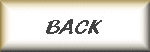
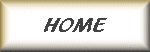
Home •
CJ Pictures •
Jokes •
Entertainment •
Development